Today I built a python script that takes a csv file with a list of emails and using the Gmail API, moves the emails to the corresponding folder I’d like to move them to. Then it archives them.
Now obviously you can do this in Gmail with an automated filter for incoming emails, so the reason I’ve done this is so occasionally, probably once every other week, I’ll check all the emails in my inbox and I move emails (99% of the time to the same folders).
I wanted to automate this cleaning process without using SaneBox and I did try to use Make.com to do the same thing, but this was honestly simpler and I can run it without the additional operations cost.
Here’s the csv format for the headers and for the Folders – I couldn’t get it to link via the name so I have it cross-reference the Label ID to match the folders:
email, label
example_email@yahoo.com, Label_55
This is what the output looks like:
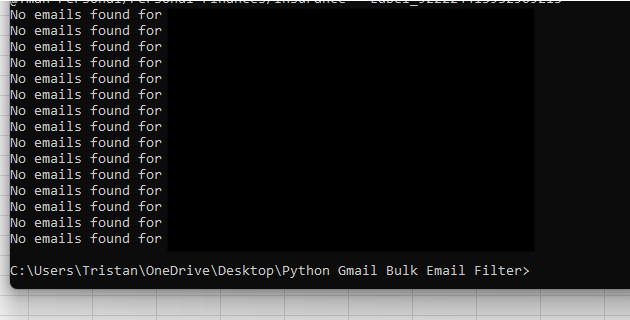
Here’s my code if anyone wants to make their own python script:
import os
import pickle
import pandas as pd
import base64
from google.oauth2.credentials import Credentials
from google.auth.transport.requests import Request
from googleapiclient.discovery import build
from googleapiclient.errors import HttpError
from google_auth_oauthlib.flow import InstalledAppFlow
from email.mime.text import MIMEText
from email.mime.multipart import MIMEMultipart
# Step 1: Authentication and Service Initialization
def authenticate_gmail_api():
SCOPES = ['https://www.googleapis.com/auth/gmail.modify']
creds = None
if os.path.exists('token.pickle'):
with open('token.pickle', 'rb') as token:
creds = pickle.load(token)
if not creds or not creds.valid:
if creds and creds.expired and creds.refresh_token:
creds.refresh(Request())
else:
flow = InstalledAppFlow.from_client_secrets_file(
'credentials.json', SCOPES)
creds = flow.run_local_server(port=0)
with open('token.pickle', 'wb') as token:
pickle.dump(creds, token)
service = build('gmail', 'v1', credentials=creds)
return service
# Step 2: Read Filters from CSV File
def read_filters_from_csv(csv_file):
filters_df = pd.read_csv(csv_file)
return filters_df
# Step 3: Search for Matching Emails
# Step 3: Search for Matching Emails
def search_emails(service, query):
try:
# Modify the query to explicitly search only within the INBOX
query = f'label:inbox {query}'
results = service.users().messages().list(userId='me', q=query).execute()
messages = results.get('messages', [])
return messages
except HttpError as error:
print(f'An error occurred: {error}')
return []
# Step 4: Apply Filters and Move Emails
def apply_filters(service, filters_df):
for index, row in filters_df.iterrows():
email_filter = row['email']
label = row['label']
query = f'from:{email_filter}'
messages = search_emails(service, query)
if not messages:
print(f'No emails found for {email_filter}')
continue
for message in messages:
msg_id = message['id']
# Move email to the specified folder (label)
service.users().messages().modify(
userId='me',
id=msg_id,
body={'addLabelIds': [label], 'removeLabelIds': ['INBOX']}
).execute()
print(f'Email from {email_filter} moved to {label} and archived.')
# Step 5: Retrieve and List Label IDs
def list_labels(service):
results = service.users().labels().list(userId='me').execute()
labels = results.get('labels', [])
if not labels:
print('No labels found.')
else:
print('Labels:')
for label in labels:
print(f"{label['name']} - {label['id']}")
# Step 6: Main Function
def main():
# Authenticate and create the Gmail API service
service = authenticate_gmail_api()
# Uncomment the line below to list all labels and their IDs
list_labels(service)
# Load filter rules from CSV
csv_file = 'filters.csv' # Replace with your CSV file
filters_df = read_filters_from_csv(csv_file)
# Apply filters to emails
apply_filters(service, filters_df)
if __name__ == '__main__':
main()

